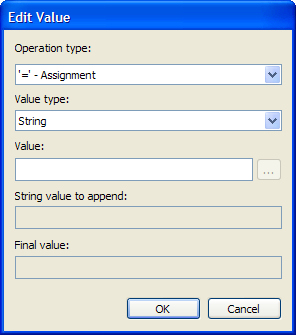To Create a Configuration Variable for Your Personal Workspace
- Select .
- On the User Properties dialog, select the Personal Workspace tab.
-
Click the Add Variable icon (first icon in the upper left).
The New Variable dialog opens.
-
In the Name field, enter a name for the variable. For example:
_USTN_PROJECTSROOT
(The rest of this example shows how to configure the variable _USTN_PROJECTSROOT.)
-
Click Add.
The Edit Value dialog opens.
- In the Edit Value dialog, do the following:
- On the New Variable dialog, turn on Locked.
- Click OK to finish creating the new variable.